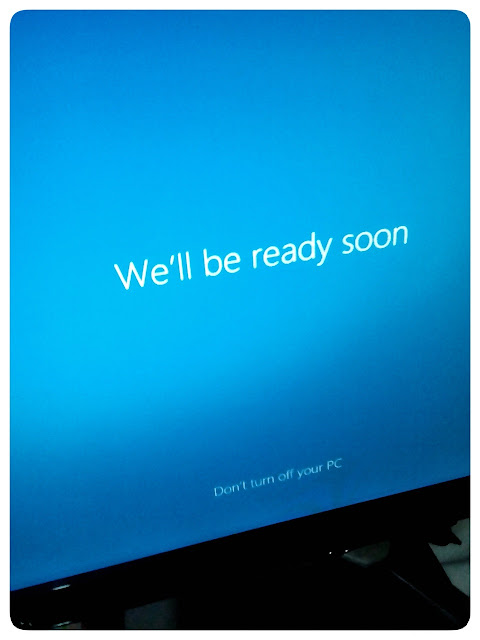Office Error after Windows Update [FIXED]

Lost 4 working hours when I updated Windows on my laptop... and about an hour more to repair the error on the Office programs after the update. Good thing that Office only needed the "Quick Repair" to fix that 0xc0000142 error. This is the easiest fix. My Office is working again without that error after running Quick Repair. The Windows update can be unnerving because the screen would go black sometimes or be stuck on a % and you don't know if your computer froze or it's just running in the background. I usually check the "processing" light - if it's blinking, it's still doing something so I leave it; but if it's steady, it probably froze and I need to hard restart.