It is very sad when your internet provider's customer service rep does not know what the WiFi SSID is.
Good thing I found the answer anyway. Thanks, google-sensei.
How to Hide Your SkyCable Wifi's SSID:
The SkyCable wifi modem I have is the black tower, Technicolor. I assume you are already connected and logged in to the admin panel...
Important: Note down the SSID before doing this. Because when you hit "apply," it will immediately disconnect without any confirmation prompt.
Go to the Wireless > Primary Network tab. On the Closed Network field, select Closed. Then, go down the page and hit Apply.
Done.
Like I said, after a few moments it will disconnect, and you have to manually add the network name (ssid) and password to connect again.
Related Posts
 Modem Replacement from Sky
Ganitong modem "Skyworth" ang pinalit ng Sky sa modem namin na luma. We are having issues with the WiFi disconnecting everyday between 2am and 4am. Turning th… Read More
Modem Replacement from Sky
Ganitong modem "Skyworth" ang pinalit ng Sky sa modem namin na luma. We are having issues with the WiFi disconnecting everyday between 2am and 4am. Turning th… Read More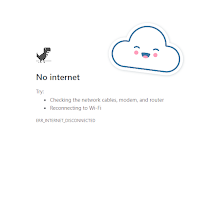 Skycable Wifi No Internet 2022Nawawala nanaman ang internet connection ng Sky Cable dito... Kailangan pa i-off/on ang power sa modem para bumalik sya. Nasa labas pa naman ang modem kaya… Read More
Skycable Wifi No Internet 2022Nawawala nanaman ang internet connection ng Sky Cable dito... Kailangan pa i-off/on ang power sa modem para bumalik sya. Nasa labas pa naman ang modem kaya… Read More Skycable wifi hide ssid
It is very sad when your internet provider's customer service rep does not know what the WiFi SSID is.
Good thing I found the answer anyway. Thanks, goo… Read More
Skycable wifi hide ssid
It is very sad when your internet provider's customer service rep does not know what the WiFi SSID is.
Good thing I found the answer anyway. Thanks, goo… Read More TVN Schedule PhilippinesIt is weird that this does not easily come up on Google... So, here are the links to date: *The TVN Asia website in English: https://tvnasia.net/ *The dire… Read More
TVN Schedule PhilippinesIt is weird that this does not easily come up on Google... So, here are the links to date: *The TVN Asia website in English: https://tvnasia.net/ *The dire… Read More My butt hurts, SkyWaited all afternoon for Sky to install my broadband today.
Nagtext sila 7:45 pm. Naubusan daw sila time... Till next dispatch daw.
I transferred sa powerchair… Read More
My butt hurts, SkyWaited all afternoon for Sky to install my broadband today.
Nagtext sila 7:45 pm. Naubusan daw sila time... Till next dispatch daw.
I transferred sa powerchair… Read More



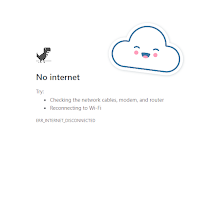






Comments