Change Sound from Stereo to Mono on Android
Do you have these problems with your wired or wireless earphones --
... How to change Stereo to Mono on android?
... One ear headset sound android help
... Fix sound earphones android
... Maybe you are listening to music and just hear the backtrack, or something like that.
Before throwing it away, try changing the sound settings from Stereo to Mono.
This is an easy fix, might be worth a shot. Unless the earphones are really junk, then you need to get a new pair.
What's the difference between stereo and mono?
A simple answer is stereo mode plays different sounds on the left and right earpieces which gives "depth" to our listening experience, while mono plays the whole sound through each ear.
With Mono, you can use one earpiece and you will hear the whole sound well enough. Quite useful when you need to be safe while out walking so you can still hear what's going on around you.
How to change to mono sound on an android phone?
Go to Settings -> Accessibility -> Hearing, and enable Mono.
Below are a couple of screenshots. I use a Samsung so the sequence might not be exactly right on other brands, but you get the idea.
 |
 |
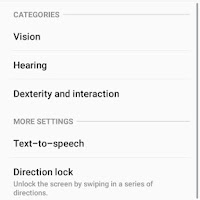



Comments